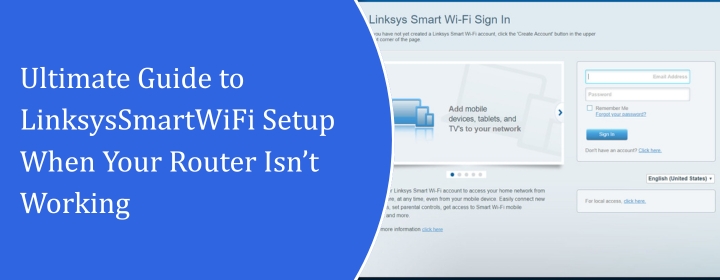
Ultimate Guide to LinksysSmartWiFi Setup When Your Router Isn’t Working
The Linksys Smart WiFi router has a simple setup procedure which is given on its manual in the box. The manual has so much of content but the setup instructions are really confusing. Don’t worry, we are providing you a guide in this blog post. Not just the Linksyssmartwifi setup, we are giving a guide for the Linksyssmartwifi setup when your router isn’t working.
Troubleshooting linksyssmartwifi setup when Linksys router not Working
1. Start with the basic
Unplug the router. Wait like 15-20 seconds. Plug it back in.
Yeah, it sounds cliché, but honestly-half the time it’s a simple power cycle that fixes everything.
In case of modem + router setup (like an ISP box plus your Linksys), turn off power on both. Now try this tip: Power the modem up first, wait till all the lights settle, then power the router.
2. Use the wired setup
In situation like setting up over the Wi-Fi and it keeps failing, stop doing that. Use the wired setup just grab an Ethernet cable and connect your laptop directly to the router.
Why? Because the router might not be broadcasting properly yet, and you’ll just keep looping through the same “cannot connect to your router” nonsense. Wired = stable.
3. Skip the “smart” part if it keeps failing
Here’s a trick most people don’t know: you don’t have to use the cloud setup right away.
If the LinksysSmartWiFi wizard keeps breaking, hit the “local access” option at the bottom (tiny link, easy to miss).
You can finish the setup locally, name your network, set your password, and worry about the Linksys cloud login later once everything’s working.
4. Outdated Firmware? Update it
Check the firmware update, it probably needs a firmware update before it can connect to LinksysSmartWiFi properly. When logged in, just go to: Connectivity → Firmware Update → Check for Updates.
Do it manually if automatic fails. You can grab the latest firmware from Linksys’ site on another device and upload it.
5. DNS weirdness or ISP drama
Sometimes your ISP’s modem/router combo is the problem. If you’re double NAT’d (modem doing routing + your Linksys doing routing), they’ll fight.
Try setting your ISP box to “bridge mode” if possible. Or at least make sure your Linksys WAN IP isn’t 192.168.x.x — that’s a sign it’s not getting a real external IP.
Reset and Reconfigure
The other nuclear solution to resolve the Linksys router not working problem.
Hard Reset
- Grab something pointy (paperclip, toothpick, whatever).
- Find the little reset hole on the back of the router. It’s tiny, usually labeled “Reset.”
- Press and hold it for 10–15 seconds. You’ll see the lights blink and maybe the router will go nuts for a sec – that’s normal.
- Let go. Wait a full minute or two while it boots up. Lights should stabilize.
Pro tip: Don’t just tap it once. You got to hold it. Trust me. Half the time people think it didn’t work because they’re impatient.
Connect to the Router
- Plug in an Ethernet cable from your computer to one of the LAN ports. You can do Wi-Fi, but wired is way more reliable during setup.
- Open a browser and go to 192.168.1.1 (or sometimes 192.168.0.1 if yours is weird).
Log In
- Default username/password is usually admin/admin or just admin / blank.
- If that doesn’t work, check the sticker on the router. Linksys loves to change this mid-production.
Quick Setup
- You’ll get the setup wizard. You can either do the wizard or go manual. Honestly, manual is safer because you can set the Wi-Fi name (SSID) and password exactly how you want.
- Set a strong Wi-Fi password. Don’t be lazy and leave it as “linksys123” – that’s hacker bait.
Configure Internet Connection
- If your ISP uses dynamic IP (most do), just hit “Automatic Configuration – DHCP.”
- If it’s static IP or PPPoE (cable vs DSL), enter the info from your ISP.
- Don’t mess with MTU or advanced stuff unless you know what you’re doing.
Wi-Fi Settings
- Rename your SSID (don’t use “Linksys” — too obvious).
- Pick WPA2 or WPA3 if available. Avoid WEP — seriously, don’t.
- Pick a channel manually if you’re in a congested area, otherwise leave it auto.
Conclusion
Hope, you found this Linksyssmartwifi setup guide helpful when linksys router isn’t working. we have also shard the reboot and reset procedure as well.

