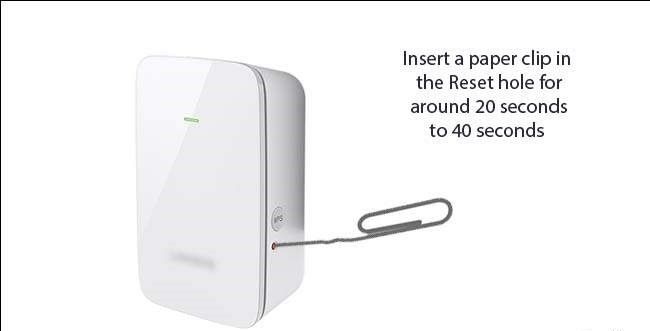Linksys Extender Not Broadcasting SSID: What to Do?
Is your Linksys extender not broadcasting SSID? You won’t be able to connect to its WiFi network and hence can’t browse the internet. To resolve the problem, we will provide you with effective solutions through this article. Apply them in the right manner so that you can connect to your Linksys extender WiFi. Let’s start.
Linksys Extender Not Broadcasting SSID: FIXED
SSID or the network name is the WiFi name of the device that you select while you are trying to connect to its internet wirelessly. If the WiFi name of the Linksys extender is not available in the list of available networks on one device, we suggest you try using some other device. You should determine if it is a device-specific issue that needs to be addressed differently. May be all your extender needs is a firmware update. You can access Linksys extender login page by connecting to its network using a LAN cable and then update it.
In case, no device can find the SSID of your WiFi extender, then you should apply the fixes that we have discussed further.
Perform a Simple Reboot
A simple reboot process is helpful to give your network connection a new start. The pending updates are pushed and technical glitches are also removed by performing a reboot. To get this task executed, you need to power off the Linksys extender and unplug it from its power outlet. Let it stay in the same way for some time and plug it back to supply power. Is the Linksys extender still not broadcasting SSID? Try the next solution from the list.
Ping the WiFi Extender
Using your computer, try to ping your Linksys range extender to see if it responds or not. Go to your router’s settings to get to the DHCP client table and get the Linksys extender’s IP address. Connect your computer to the extender using a LAN cable before you ping it. After that, do this:
Windows:
- Open Command Prompt.
- Type Ping and the IP address of the extender.
- Hit Enter.
Mac Device:
- Go to Terminal.
- Type Ping and IP address.
- Press Enter.
Now see if you are getting replies from your extender. Depending on the response you can take necessary actions. In case you do not get a response from your range extender, you should perform a power cycle.
How to Power Cycle Network?
- Power off the Linksys WiFi extender and unplug its cable.
- Do the same with the root router as well.
- Remove all the cables connected to the WiFi extender.
- Wait for at least 5 minutes.
- Re-insert the cables. Ensure that all the connections are well in place.
- Plug in your router first and then the WiFi extender.
Is the Linksys extender not broadcasting SSID even after this? Reset it now.
Reset Linksys Extender
Use a sharp pointed object to press the Reset button on your Linksys WiFi extender. Hold the button and release it after 10 seconds. This removes the current customized settings from the extender. Now, you got to execute the Linksys extender setup process once again using the default login values.
Verdict
Facing issues like Linksys extender not broadcasting SSID is very common. However, if you vigilantly apply the fixes that we have provided here, resolving the issue becomes very easy. Expecting that your WiFi extender is now broadcasting SSID without any problem.