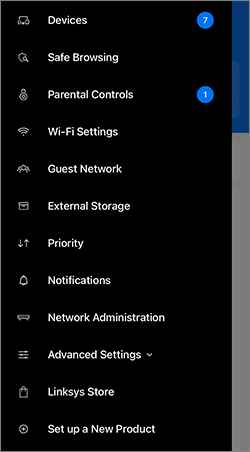Can I Connect Model RBS50Y to Linksys Velop Router?
Linksys Velop as well as Netgear Orbi is known for manufacturing the cutting-edge mesh WiFi systems. Due to this very fact, the percentage of people doing Linksys Velop setup and Orbi setup has drastically increased. WiFi units other than the main one (router) in the Velop system are called child nodes. On the other hand, the Orbi mesh system has satellites that improve the internet range. Orbi also manufactures the outdoor satellite i.e. RBS50Y model that can be connected to several routers. This model works in the Extender mode when connected to a non-Orbi router.
Is It Really Possible to Connect Model RBS50Y to Linksys Velop?
Now, the main deal begins. Is it really possible to connect Model RBS50Y to Linksys Velop router? Well, the answer is no. The Linksys Velop and the Orbi outdoor satellite are mesh units supporting 802.11ac standard. The mesh units from both these brands are not compatible.
Not only this, but, you also cannot connect a Linksys Velop child node to an Orbi router due to brand incompatibility issues. It is important that you connect Linksys mesh unit to another Velop unit.
Alternative to Model RBS50Y and Linksys Velop Router Connection
The best alternative to this case is to connect a Linksys child node to the Linksys Velop router. This can be done with the help of the Linksys mobile app. The steps to carry out the process are given in the next section.
How to Add Child Node to Existing Linksys Velop Router?
You must be very sure that the Linksys Velop router is up and running. Also, the Cognitive mesh WiFi system cannot be used as a child node. This is not possible because the Cognitive system cannot be set backward. Before following these steps, ensure that your child node is running on the factory settings. For this, press the Reset button on the child node. Here are the steps that you should follow to add child node to an existing Linksys Velop router:
- Place the child node in the range of the Velop router (not more than 10ft away).
- Switch on the router and then the child node.
- The light on the top of your Linksys Velop child node should be solid purple.
- Unlock your mobile phone and connect it to the Linksys mesh network.
- Launch the Linksys app and log in using the Linksys Cloud account details.
- Tap Menu icon at the top left corner.
- Select Set up a New Product.
- Tap the Add Another Note to ABC. (ABC is the WiFi name of your home network).
- Select To Extend My Wi-Fi with a New Child Node.
- You should turn on Bluetooth if asked for.
- Tap Next as you have already powered on the child node.
- Go through the wiring instructions provided on the app and tap Next.
- Confirm that the light on the child node to be added is solid purple.
- Wait and let the child node get added to your network.
- Tap Next as soon as the child node gets added to the home network.
This is how you can add child node to the Linksys Velop router. You should reduce the distance in case the node is not detected. If possible, try to place it in the same room as the main router. If you want to add more child nodes, select Add More Nodes. The location of the node can be changes after setup. It should be flashing the color solid blue. Tap Finish to finalize the connection.
To Sum Up
The discussion started at a very interesting point whether it is possible to connect Model RBS50Y to Linksys Velop router or not. You got to learn that it is not practically possible to connect two mesh units from different brands. However, you are free to add mode nodes to your Velop mesh router. The same thing is applicable to Orbi satellites in case you own an Orbi router. You can add 6 satellites to the Orbi system.