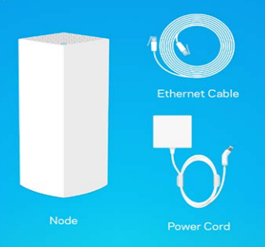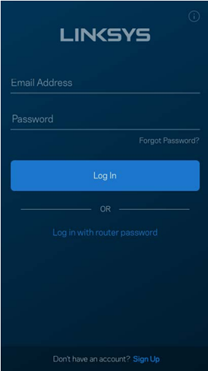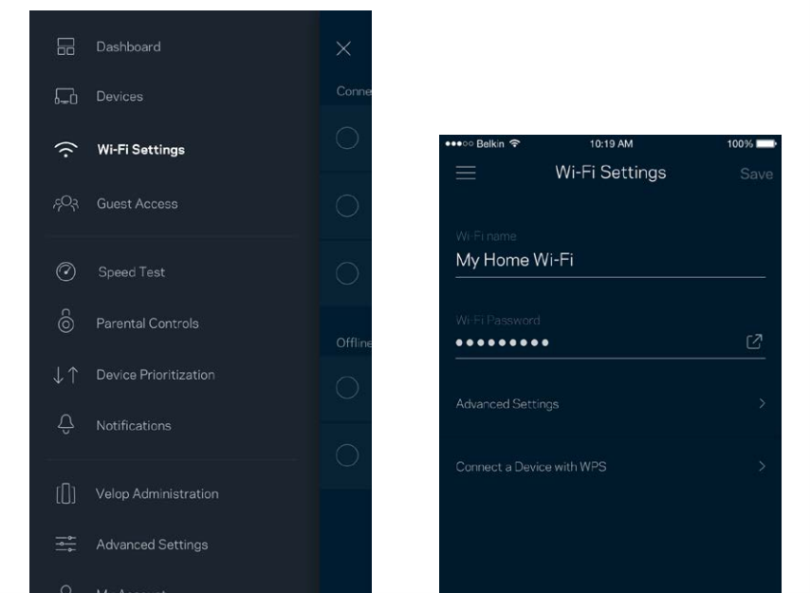How to Setup Linksys WHW0103 Velop?
The Linksys WHW0103 Velop is a WiFi mesh system that provides high speed internet speed in entire home. In this mesh system, various nodes work together. If you are search for best instruction for how to setup Linksys WHW0103 Velop mesh system, then this blog help you. Setup your Linksys Velop through this blog.
Steps to Linksys Velop
- To begin, open the package, put out the items such velop node, power adapter and Ethernet cable inside the box.
- Every node of Velop Mesh system has comes with these items; first of all you need to setup the main node as a router to complete Linksys Velop Setup.
- Establish the main node close to the modem; make sure this location is centered location of your house
- Then make a connection between router and modem with Ethernet cable that comes with the node.
- Connect the power adapter to the node and give the power to router by plugging it to the power socket.
- Now you have setup the Velop main node physically, read further steps to completely learn how to setup Linksys WHW0103 velop
- Now configure the main node via the Linksys mobile app, using this app you can manage your WiFi system from anywhere
- To configure, attach your mobile device to the default network of Velop mesh system.
- Download the Linksys app from any platform, and install it on your device. When you open the app you will see the login screen same as given below.
- Here you will create a new account or login the via the default username and password of the Velop router.
- When you successfully login the router, then you will go to the dashboard of the app. Here register the device by entering the serial number and password of the router.
- After that click on the three dot option at top left corner of the screen. Here you will see different option that you use to customized the setting of the router.
Note –You can also configure the Linksys Velop system by Linksyssmartwifi Login portal. In this you setup the router via Web browser.
Change WiFi Password
- To change the WiFi password, click on the WiFi Settings, then you will see the two field named WiFi Name and WiFi Password, shown as given image
- Here enter the new WiFi network name and WiFi password, and use these detail to connect the devices to the Velop mesh system.
Connect Other Nodes to Enhance Network
- Now time to boost your WiFi network to connect child nodes in the velop mesh system.
- The child nodes are same as Linksys main node, place the child nodes at that area of house where the network faced difficulty to provide internet.
- You can attach the child node with main node with Ethernet cable and use WPS button method for wireless connection.
Conclusion
In the above blog, you saw and understood how the Linksys Velop system works, and also learned how to setup Linksys WHW0103 Velop mesh system at home.