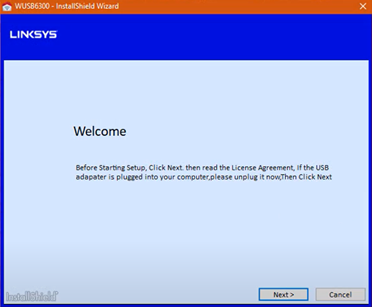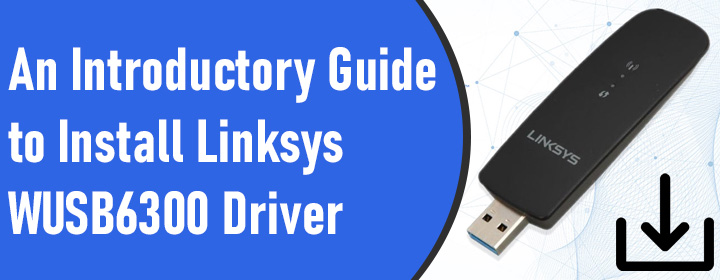
An Introductory Guide to Install Linksys WUSB6300 Driver
A wireless adapter helps you elevate your computer’s wireless adapter to the upgraded WiFi standards. A Linksys WUSB6300 AC1200 dual band adapter can be easily set up using CD that’s included in its package. However, first, you should install latest Linksys WUSB6300 driver on your Windows PC or Mac OS device.
Via this post, we’ll help you learn how you can install the latest driver on your Windows or Mac device. Keep on reading further to install the latest driver so that you can use the Linksys adapter.
Steps to Install Linksys WUSB6300 Driver on Windows PC
Initiate driver installation process by firstly heading towards the Linksys official webpage and downloading the latest version of the Linksys WUSB6300 driver. After the updated driver is downloaded, you can use the Setup Wizard to carry out the driver installation process with no hassle. The steps highlighted ahead will help you to perform installation. Use the CD to proceed further. In case there’s no CD, you need to download the Setup Wizard.
- Once done, unzip the file to extract its contents.
- Select Setup.exe to commence the installation process.
- Click Next and select Restart Now.
- Connect the adapter after the computer restarts.
- Finally click Finish and you’re done.
Let us tell you that while using Setup Wizard you should run it without connecting the adapter. There is a possibility that you’ve already plugged in the adapter before running the Setup Wizard. In that scenario, Windows may fail to recognize the adapter. If this happens you need to manually update the Linksys WUSB6300 driver. For your assistance, we’ve covered the manual process in the next section.
How to Manually Update WUSB6300 Driver?
- After you’ve downloaded driver, unzip and extract the file.
- You now need to connect the adapter to the USB port on your PC.
- In the search bar on the PC, type Device Manager and click on Device Manager to open it.
- Right click on the adapter option and select Update driver.
- Next, choose the option Browser my computer for driver software.
- Thereafter, click on the Browser button and navigate to the place where the downloaded driver is saved.
- Click OK after selecting the driver folder.
- Click on Next and the installation process will begin.
- As soon as the driver is installed, click Close.
After you’ve completed the Linksys driver installation, connect to an available WiFi network. If you have a Linksys Velop setup done at your home, then join its WiFi. Restart your computer now. Once it boots up, you can check in the Device Manager if the driver has been installed successfully or not.
How to Install Linksys WUSB6300 Driver on Mac Computer?
Mac computers have a built-in WiFi adapter that needs to be disabled before you install the Linksys adapter.To get this job executed, go to WiFi options and click on the WiFi icon. Choose Turn WiFi Off. Thereafter, follow the steps provided below to install the Linksys adapter and driver.
- Download the updated driver for Mac from the official website. It is suggested to avoid using any random website for downloads. Save the file at a secure location on your computer.
- Once the file downloads, extract its contents.
- Click on Setup.pkg to commence the installation process.
- Proceed ahead by clicking on Continue.
- Agree to the Software License Agreement after reading it.
- Choose Continue Installation.
- Insert the login password if prompted to do so.
- Click on Install Software and click Restart to restart the computer.
After the driver is installed, you need to connect the Linksys adapter to the USB port and connect to WiFi. Click on the Linksys adapter WiFi icon from the menu bar and choose your WiFi network. Enter the WiFi password if asked and that’s it. You’ve joined the WiFi network.
Let’s Wrap It All Up
It is expected that this guide has proved to be useful to you in providing you with the required information to install the Linksys WUSB6300 driver. By installing the driver and adapter, you have your computer upgraded with the updated WiFi standards. It is all set to cater to your internet needs with faster and reliable network with speeds of up to 867 Mbps on a 5 GHz band.