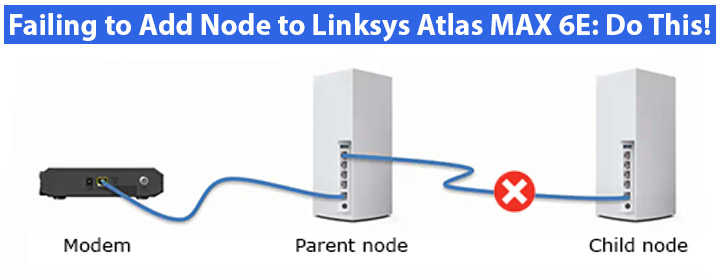
Failing to Add Node to Linksys Atlas MAX 6E: Do This!
Is the child node not getting connected to the Linksys Atlas MAX 6E Tri-band mesh system? Various reasons can prevent the connection. In this guide, we are going to cover simple yet effective fixes that will help you with the connectivity issue that you are facing right now. Let’s start.
Child Node Not Connecting to Linksys Atlas MAX 6E [FIX]
If the child node fails to connect to the Linksys Velop parent node, then go ahead and reset the child node. Reset it to the default settings and then again try to establish a connection between the nodes.
How to Reset Child Node?
- You should ensure that the child node is powered up when you are resetting it. Confirm the same first.
- Press the Reset button on the top of the node.
- Hold the button till the light on the top turns red, fades and flashes bright red again.
- Release the button and wait for some time.
After a while the node reboots. It is now reset. You can now add it to the parent node.
Before you retry the connection, you should consider a few factors.
- Distance Between the Nodes – An appropriate distance between the child node and the parent node is crucial. Avoid placing them too apart or too close. The distance should not be more than 10 ft.
- The App Version – While you are installing the Linksys Atlas MAX 6E mesh system or adding new nodes to it, you should use an up-to-date Velop app. Get the app upgraded before you begin making the connection.
- Linksys Atlas MAX 6E Parent Node – The parent node of the Linksys mesh system should be already set up before you connect a child node to it. If you haven’t set it up already then use the Linksys Velop app to carry out Linksys Velop setup first and then add nodes.
- Compatibility – Not all child nodes are compatible with the Linksys Atlas mesh system. Check the compatibility first.
- Power Connection – An unsteady power to the Linksys nodes won’t let the nodes connect to each other. You should thoroughly examine the power socket and the power cables of the nodes before you commence the connection process.
- Internet – Check that there’s a stable and reliable internet connection throughout the process.
- Parent Node to Modem Connection – The connection between the Linksys Velop parent node and the internet modem must be well intact. Have a look at the Ethernet cable used to form the connection. If you find it loose or damaged then you know what you should do.
- Use the Right Steps – You must use the right instructions to connect the child node to the parent node. Avoid making any mistakes during the connection. For your assistance, we have presented the steps below.
How to Add Child Node to Linksys Atlas MAX 6E?
- Place the nodes as suggested above.
- Connect the phone to the Velop’s WiFi.
- Plug in the child node.
- Log in to the app.
- Tap menu icon.
- Tap on Set Up a New Product.
- Select Add Another Node to Linksys Atlas MAX 6E.
- Choose the option To extend my WIFi with a new child node.
- If prompted turn Bluetooth on.
- Check the light on the child node. If it is purple then select the option Node light is solid.
- Else follow the prompts.
- The child node will be added to the network. Wait for some time. Tap Next when prompted.
- If you have more nodes to add, select Add more nodes or tap Finish.
The child node can be relocated to another location now.
Conclusion
It is common to face issues such as child node not connecting to Linksys Atlas MAX 6E Tri-band mesh system. Getting rid of such problems becomes very easy if you vigilantly follow the instructions discussed in this guide.


