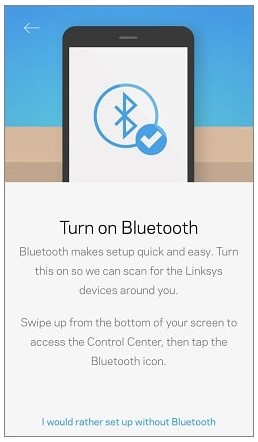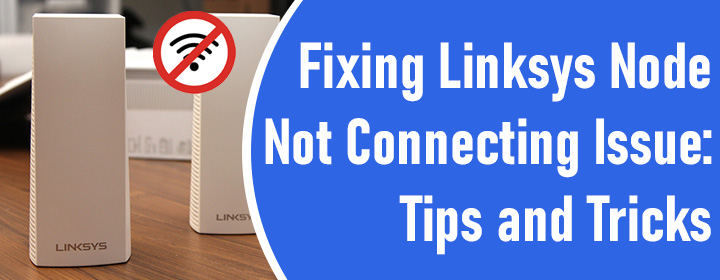
Fixing Linksys Node Not Connecting Issue: Tips and Tricks
It is not a secret that the hardware units present in a Linksys mesh system are called nodes. The first node that connects directly to the router is called the Parent node while others serve as child nodes. These nodes integrate to create a mesh network and hence provide seamless internet connectivity throughout the house. But, various users from different parts of the continent have complaint about their Linksys node not connecting. Now, there’s a question again. Which node is not connecting? Is it the parent node or the child node? Worry not! We will troubleshoot the connectivity issues related to both kinds of units. So, let’s get started!
Linksys Node Not Connecting to Modem
At first, we will try to fix the problem related to the Parent node. We have already told that it connects with the modem directly and shares a wireless connection with others. Therefore, no internet connection on the primary node means no internet on the entire mesh system which can further cause Linksys Velop login errors. Given below are the solutions you should opt for if your Linksys node won’t connect to the modem.
1) Check the LAN Connection
Have a look at the LAN cable that you have connected to the WAN port of your Primary Velop node and the LAN port of the modem. Is it fulfilling the parameters that a networking cable is supposed to fulfill? In order words, is the cable free of damages? If not, then you should replace it with a new one without further delay.
Note: In order to facilitate a smoother signal transmission, you also have to ensure that the connection created by you is finger-tight.
2) Set Up the Node Properly
Without setting up the Primary node properly, you cannot other nodes to complete the job of providing a reliable internet connection. Thus, you need to ensure that the Parent node is installed properly. You can take the help of the Linksys Velop app to verify the same. Know that the app asks you to turn on Bluetooth for the setup process. Make sure that you do that while setting up the node. Otherwise, your phone will face difficulties finding the Parent node. The rest of the nodes can be simply added after setting up the first one.
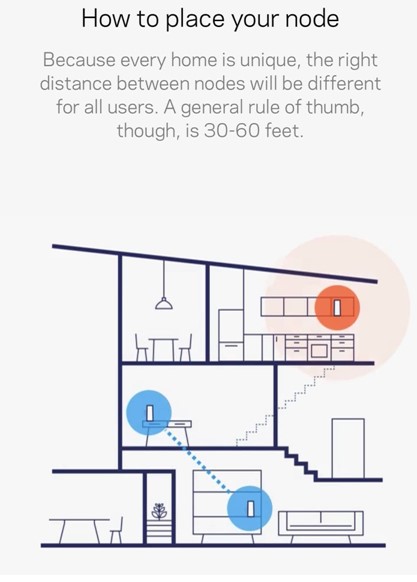
After following the 2 tips we’ve shared above, you will be able to fix the internet connectivity issue related to the Parent or Primary Linksys Velop node. You can also consider power cycling the respective node if it faces issues connecting to the modem or internet. This will help a lot!
Linksys Node Not Connecting to the Closest Node
There is intercommunication between the Parent and Child nodes. Therefore, distance between the nodes and their location matter a lot. How? Let us find out with the help of the following techniques.
1) Reduce the Gap Between Nodes
The distance at which your two Linksys Velop nodes are placed matter a lot. If this is too much, you cannot expect them to connect with each other. The reason being, their signals won’t be able to communicate. Does that mean you should place the nodes very close? Well, you should not do that either. This is because if you do that the signals emitted by both nodes will get involved in a clash and the outcome like linksyssmartwifi not accessible will show up. Maintaining a safe distance between the nodes is important.
2) Change the Node’s Location
If the Linksys node is still failing to connect to the nearest node, it is a sign that either the Parent node or the Child node is located in a WiFi interference zone. Therefore, you are expected to work on their locations now. Check that if there are any refrigerators, microwave ovens, or televisions present in the central room of your house. If no, then you can consider placing the node here. Other nodes should be placed in a room falling under its WiFi signal range. Also, ensure that the rooms chosen for Velop nodes placement are well ventilated. You must avoid keeping the nodes in corners or near thick concrete walls.
Note: Although the tips mentioned above can help you greatly if followed with care, in case they don’t, we recommend you reset the Velop mesh nodes and consider connecting them once again via the Linksys app.
The Concluding Words
We are now about to wind up the guide explaining the troubleshooting solutions to fix the Linksys node not connecting issue. Hopefully, you will succeed. Just in case you are unable to get rid of the problem even after resetting them, set them up properly. But, this time, you should configure the Primary node as the secondary node and vice-versa. Just make sure that you follow the Linksys app instructions without skipping or being careless.