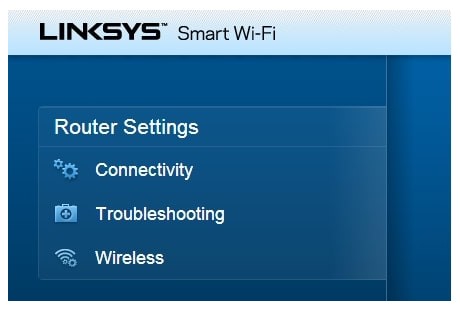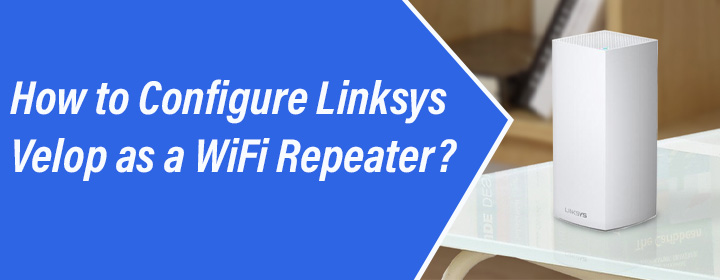
How to Configure Linksys Velop as a WiFi Repeater?
Although Linksys manufactures mesh WiFi extenders, there are some users who want to use their Velop routers as WiFi repeaters. Linksys Velop is a combination of 1 or more smart WiFi units that work together to create a unified WiFi network.
If you are also looking for some information on how to configure Linksys Velop as a WiFi repeater, you should read the steps given in the post.
Steps to Configure Linksys Velop as a WiFi Repeater
To set your Linksys Velop smart WiFi router as a repeater, you need to access the Linksys Velop login portal, and access the path Connectivity > Internet Settings. The steps mentioned below will help you understand the complete process.
Note: You will need the wireless settings of the host device or gateway to which you have connected the Linksys Velop router or the primary node before following the steps given below.
- Open a web browser on your computer that is connected to the Linksys Velop router.
- Enter http://192.168.1.1 into the address field.
- You will be taken to a page labeled “Access Velop”.
- Input the admin password of your Linksys Velop router.
- Select the Connectivity option and click Internet Settings.
- Click Edit.
- Choose Wireless Repeater.
- Input the main access point’s Network Name (SSID).
- Also, select the Network band and Security mode.
- Click Save Settings > Yes
The Linksys Velop router will now work as a wireless repeater. You must know that the IP address of your Velop will get changed. To know about that you should access the DHCP table of the main gateway. You have to use the new IP address to access the Linksys Velop router settings in future.
The Linksys Velop cannot be set as a repeater if it is not able to find the network of your router. Thus, you have to be sure that the WiFi settings of your main router and the Velop router are same.
What Features are Accessible If Velop Works as a Repeater?
When you perform Linksys Velop setup as a repeater, you will only be able to access a few features that are mentioned below:
- Connectivity: Using this tool, you can edit the Internet Settings of the Velop.
- Troubleshooting: It helps you diagnose and troubleshoot connectivity issues related to Linksys Velop smart router.
- Wireless: You can change the wireless settings of the both frequency bands no matter whether your Velop is running on the router mode or in the repeater mode.
Important Tips to Use Linksys Velop as a Repeater
There are a few points to remember if you configure your Velop mesh router to work as a WiFi repeater:
- Only one band of your main gateway will be repeated by the Linksys Velop. Thus, you should decide in advance which band you will use in the Repeater mode.
- Both frequency bands will broadcast the SSID. But, one will operate in the Repeater mode.
- If your main gateway supports 2.4GHz frequency, Linksys Velop router will repeat the same band no matter whether it supports dual-band frequency.
- Do not use the WAN port of your Velop.
- Log in to the router’s web-based configuration page using the Linksys Velop IP.
- The repeater settings can be changed via the path Connectivity > Internet Settings.
The Conclusion
If you follow the steps given in the post very carefully and take care of the above-mentioned tips, you will be able to set Linksys Velop as a WiFi repeater. Now, you can connect your wireless clients to the repeated network. However, it does not mean that other frequency band of the router will not work. It will work in the router mode.