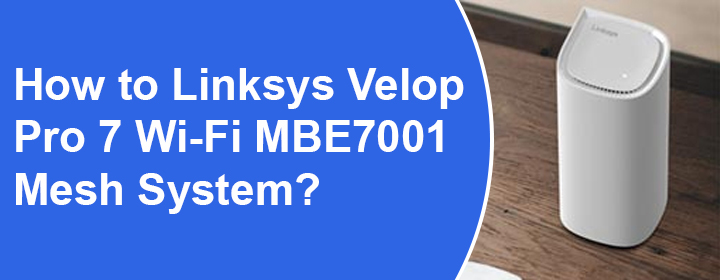
How to Linksys Velop Pro 7 Wi-Fi MBE7001 Mesh System?
Linksys Velop Pro 7 Wi-Fi MBE7001 is an ideal choice for crystal-clear and ultra-fast video streaming and gaming. It is very is to install and optimizes your WiFi automatically. Not only this, but the mesh system will create a unified network that is secure at the same time to ensure safe browsing online.
Further adding, this mesh system is backwards compatible with all the previous WiFi generations. Thus, you should definitely perform Linksys Velop setup for this mesh system in order to enhance the network connectivity. In this blog, you will find instructions to set this device up with the help of the Linksys app.
Note: Linksys app is specially designed for the management of Linksys products that include routers, extenders, mesh WiFi systems, etc.
Steps to Set Up Linksys Velop Pro 7 Wi-Fi MBE7001
To set up the Linksys Velop Pro 7 Wi-Fi MBE7001 mesh system, it is recommended to walk through the steps mentioned below. Before starting, we want to let you know that the mesh system has certain units. The first unit that connects to the modem will become the main unit or router. However, other units will start working as child nodes.
Download the Linksys App
Start the setup process by installing the latest version of the Linksys app on your mobile phone. The app is available on the Google Play Store or Apple App Store. Just be sure that you are not downloading the application from any third party.
Create a Linksys Account or Login
When you launch the app, you will be prompted to log in to it. If you have an account, proceed by entering the login info. Else, create a Linksys account that is sometimes called the Linksys Cloud account. While doing so, ensure that you are connected to the WiFi network of the Linksys Velop. After that, tap Set up a New WiFi Network or Manage Your WiFi depending upon the OS of the mobile phone you are using.
Set up the WiFi Network
As soon as you log in to the app, you will be prompted to choose the product to be installed. Select Linksys Velop Pro 7 Wi-Fi MBE7001 and walk through the instructions appearing on the screen for the setup process.

This is for your general information that the on-screen instructions will include changing the WiFi password, updating the firmware, etc. Not only this, but the app instructions will also prompt you connect cables and ensure that the Velop is powered up or not. Thus, make sure that you go through the prompts very carefully.
This is how the Pro 7 mesh WiFi system can be installed. Be sure that you do not place the Velop nodes incorrectly. Otherwise, the entire setup will get spoiled and you will be left with no solution other than resetting the system and setting it up once again.
The Conclusion
Our guide explaining how to set up Linksys Velop Pro 7 Wi-Fi MBE7001 mesh WiFi system ends here. It is expected that with the help of the instructions mentioned here, you will successfully be able to set up the system. Now, you can manage the entire network system using the Linksys app. However, be very sure that you equip the Velop with the latest firmware version every now and then. Also, ensure that all nodes are placed in each other’s range.

