
Linksys RE3000W WiFi Extender Setup: An Updated Guide
Through this post, we’ll help you get rid of WiFi dead zones in your home by setting up a wireless range extender. A WiFi extender helps to extend the existing WiFi signals to the area where the router’s signals do not reach. For referential purposes, we will guide you through the Linksys RE3000W WiFi extender setup process. Let’s start.
How to Set Up Linksys RE3000W WiFi Extender?
There ought to be a stable internet connection so that you can get through the setup process with ease. Confirm reliable internet signals and then use the instructions highlighted below to learn how to connect Linksys WiFi extender to router and set up the extender.
- 1st Step: Keep the Linksys extender RE3000W halfway between the root router and the area with no WiFi signals from the router. The placement of the extender can be changed if necessary.
- 2nd Step: Plug in the extender’s power adapter in an available socket. Turn it on and wait until the light turns solid. It may take some time for the light to change from blinking to solid.
- 3rd Step: Make your computer or laptop join the extender’s WiFi by selecting the WiFi network Linksys Extender Setup from the list of available networks.
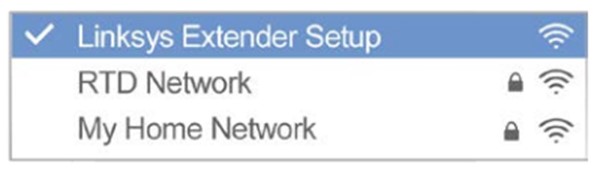
- 4th Step: Type extender.linksys.com in the URL field of any internet browser of your choice and hit the Enter key.
- 5th Step: The above URL opens the Linksys setup wizard. The prompts that appear on the screen will help you with the Linksys RE3000W WiFi extender setup.
This way you can set up the Linksys wireless extender using the setup wizard on a computer. An alternative way to configure your extender is the WiFi Protected Setup or the WPS. To be able to use this process, the host router should be WPS enabled. The steps to set up a Linksys extender using this very method are highlighted ahead.
Linksys Extender WPS Setup Steps
- In this method, you should place the WiFi extender close to the root router. Supply power to both devices now.
- As soon as the extender is powered up and is ready to be set up, press the WPS button on it.
- Within the time frame of two minutes, press the WPS button on the router. This connects the 2.4 GHz band.
- Wait for some time and repeat the process to connect the second network band i.e. 5 GHz.
This is for your general information that you can also press the WPS button in the web interface by accessing the Linksys extender login page. It is available in the left navigation bar.
The Closing Thoughts
A WiFi range extender is one of the best options to choose from if you wish to have signals in those areas of the home where the router’s WiFI can’t reach. You should simply connect the extender to the main router in the home. Linksys RE3000W WiFi extender setup is an easy process if you carefully apply the steps that we have discussed in this post. We expect that you have found this post useful and have put it to use to set up the WiFi extender.

