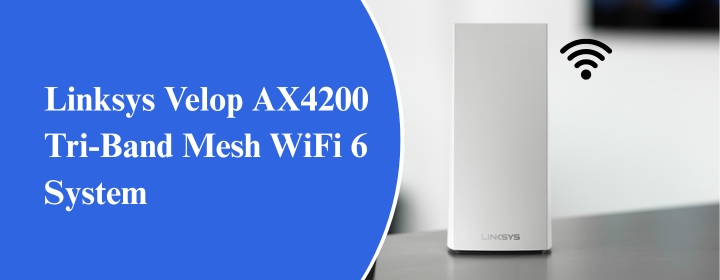
Linksys Velop AX4200 Tri-Band Mesh WiFi 6 System
Introduction
When your home network is unstable, choosing the Linksys Velop AX4200 mesh System is the required solution. If you’re dealing with weak signals, dead zones, or slow speeds, this system fixes it. It replaces your standard router setup with a smarter mesh network that spreads fast, stable Wi-Fi across every room in your house.
No more dropped video calls or buffering screens. The AX4200 uses WiFi 6 and tri-band technology to handle dozens of devices at once—phones, TVs, laptops, smart gadgets—all staying connected without interruption.
In short, this system gives you the kind of Wi-Fi you expect in 2025: strong, consistent, and everywhere you need it.
Why the Linksys Velop AX4200 is Built Differently
Not all Wi-Fi devices are equal. Some routers just throw out a signal and hope for the best. But the Linksys Velop AX4200 Tri-Band Mesh router is built for real-life use—people working from home, kids gaming online, smart TVs streaming 4K, and a dozen other devices all connected at once.
Here’s what it gets right:
- Tri-Band Connection: It splits traffic between three bands, keeping things smooth even when everyone’s online at the same time.
- Wi-Fi 6 Speeds: More speed, better range, and smarter efficiency across all your devices.
- Expandable Mesh: Start with one or two nodes and add more if needed. They all work together seamlessly.
- Device Overload? No Problem: Handles 120+ devices without any technical glitches.
- Looks Clean: Modern, minimal and sleek design
Whether you live in a one-floor apartment or a two-story house, this system adapts to your layout and keeps every room connected.
Linksys Velop AX4200 Setup Guide
You don’t need to call in a tech expert. If you can use a smartphone, you can set this up in under 15 minutes. Here’s the Linksys Velop AX4200 setup guide broken down step-by-step.
How to Install Linksys Velop AX4200:
- Download the Linksys App – Its available on the App Store or Google Play.
- Connect the First Node – Plug it into your modem with the included ethernet cable.
- Power On – Wait for the LED to turn purple.
- Launch the App – Follow the in-app instructions to walk through setup. (To fill in username and password, the default credentials are mentioned on the label of the device)
- Add Extra Nodes – Place additional units in weak zones (upstairs, back rooms, etc.)
- Let the App Finish Setup – It’ll tell you when everything’s good to go.
Once done, your whole house runs on one solid network.
Real-World Performance That Actually Holds Up
This is where the Linksys Velop AX4200 Tri-Band Mesh router earns its price tag. You can walk from room to room, stream a video, and the connection won’t drop. Zoom calls? Stable. Online gaming? Zero lags. Smart home devices? Connected all day with optimal signals.
Linksys Velop AX4200 Troubleshooting Tips
Even reliable gear can hit a snag. Here’s what to do when things go sideways:
- Red Light on a Node? It’s too far. Move it closer to the main one.
- Internet Feels Slow? Restart the system via the app, and check for firmware updates.
- Device Won’t Connect? Forget the network on your device, then reconnect.
- App Not Responding? Close and relaunch. Still stuck? Reboot your phone or reinstall the app.
Most issues are quick fixes. The system is built to recover quickly without needing a full reset.
Conclusion
The Linksys Velop AX4200 Tri-Band Mesh WiFi 6 System isn’t about bells and whistles—it’s about fixing the Wi-Fi problems that drive you nuts. It’s for people who want fast, stable, wall-to-wall coverage without fiddling with settings every day.
Setup is easy. Performance is strong. And the whole thing just works—quietly, reliably, in the background. If your home network needs an upgrade, this is one worth investing in.
FAQs
- Is the Linksys Velop AX4200 overpowering for a small home?
Not at all. Even in smaller spaces, Wi-Fi 6 and mesh networking give you stronger signal, especially if your router is stuck in one corner.
- Can I set this up without a desktop computer?
Yes. The entire setup is done through the Linksys mobile app. No desktop required.
- Will my older devices work with this system?
Yes. It supports both new and old Wi-Fi standards, so all your devices will connect just fine.
- Do I need to buy all the nodes at once?
No. You can start with one or two nodes and add more later if needed. They sync easily.
- Does this replace my current router?
Yes. The main node acts as your new router, connected directly to your modem.
- How do I fix connection drops on one node?
Try moving the node closer to another one or restarting it via the app. If needed, run a signal test in the app to find a better spot.

