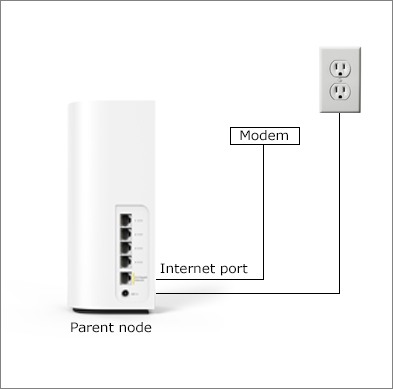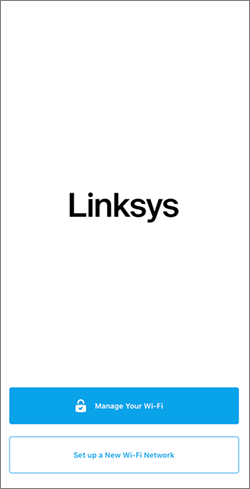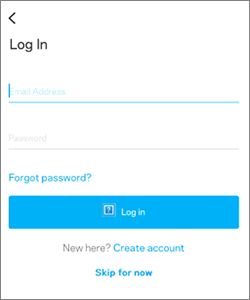Setup Insight For Linksys Velop MX6200 Wireless Router
Linksys Velop mesh routers and child nodes are mostly used for expand the network area in big houses. There is one which is launched recently Linksys Velop MX6200 Wireless Router. Here you will get to know how to complete the Velop setup with the help of some instructions via your phone.
Note: These steps are also applicable on velop nodes and routers like MX6200, MBE7000, MX20WH and MR55WH.
Linksys Velop MX6200 Router Setup
- You have to connect one of the Linksys mesh node to the modem, which works as a router. Then you can connect all other nodes.
- You’ll find internet port of the router node near to power port at the back, which you must connect with the modem LAN port using LAN cable.
- Then, power up the child nodes on your desired positions in home to link them with the main or parent node.
After connecting all hardware to the home modem, you must start to configure the device, have a look how to do it;
Velop MX6200 Router Configuration
Link a phone or iOS device to the router network via its SSID details.
Before you start the setup:
Download the Linksys app in your internet, it need internet to install the app. after that you can start the setup.
Access Linksys App on Phone:
- By opening the app, you will see two options Manage your Wi-Fi and Set up a New Wi-Fi network. Select the Set up a New Wi-Fi network option.
- You will be asked to choose one between Velop and Mesh Router setup and Non-mesh router setup.
- Select Velop and Mesh Router Setup option.
- Follow some of the on screen instructions and tap on the NEXT button to proceed further.
- Set the WiFi password and username and agree the Our Privacy Policy by taping the Continue button.
- Then you will get to the Linksys cloud account page, where you have to create new account. Or you can skip it for now.
- Wait for some seconds, and your Linksys Velop MX6200 Wireless router will be set in your home.
Now you can add-on more child nodes with the help of the Linksys app. you should also know how to restart and reset the router, so that you can dispel any issues relate to the setup.
Restart and Reset MX6200 Router
Restart
Restarting the router node will refreshes the whole networking system. There are two ways how you can reboot the device.
- Plug out and plug in the power adapter to the power socket.
- Find and press Power button of the router twice.
Reset
Resetting the router can be easy, but you will lose all the data inside it like WiFi password, Admin details, settings you have set. Follow these instructions to reset the device;
- Find the RESET button.
- Press and hold it for 10 seconds.
- After releasing it reset process will start
After resetting it, you should re-configure it all again from the Linksys app or Linksys Velop interface via Linksyssmartwifi login.
End Conclusion
Here, you have seen and learned about how to complete the Linksys Velop MX6200 Wireless Router setup.