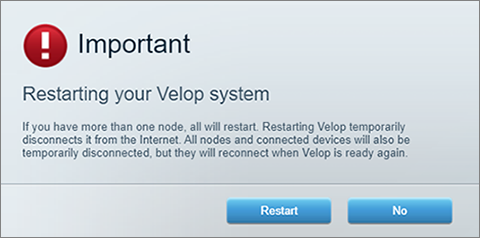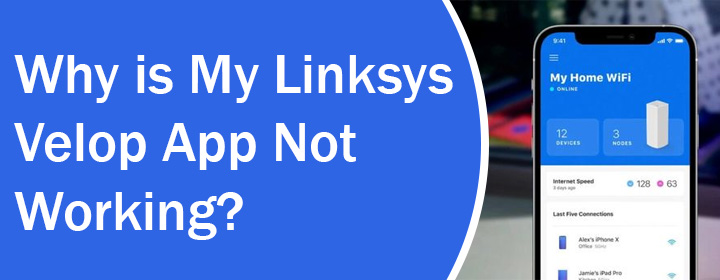
Why is My Linksys Velop App Not Working?
Linksys Velop Intelligent mesh system can be easily set up and managed using the Linksys Velop app on an Android or iOS phone. However, if the app refuses to work then neither can you set up the mesh system nor change its settings if the setup is completed. In such a case, reading this guide will help. Find here an easy-to-execute workaround for the Linksys Velop not working issue. Apply and get the app up and running in no time.
Let’s Fix the Linksys Velop That’s Not Working
Before you get indulged in any troubleshooting, reboot your smartphone once. If you notice white screen or blank screen while accessing the app and nothing happens then rebooting the phone can be helpful. The reboot process varies for different make and models. Reboot the phone accordingly and then try to launch the app and see if it works or not. If it still fails to work then use the solutions listed below so that you can do Linksys Velop login on the app.
1. Check the Network
The primary requirement for the Linksys Velop app to operate is that the phone should be connected to the Velop’s WiFi. Verify the network now. Have you joined the right network? Disconnect and try connecting to the network once again and then open the app.
2. Let Loading Error or Server Error Get Fixed
Various times, the app stops working due to a busy server and you experience loading error or server error. This might also happen due to high user traffic on the app. We suggest you wait for some time and let the server error get resolved.
3. Disable Mobile Data
If you have the mobile data turned on then maybe your phone is using this network and hence the Velop app is not working. To avoid the signal from getting deviated, turn the mobile data off on your mobile phone before using the app.
4. Perform an Upgrade
Using an outdated version of the app could be the cause of why it is not working for you. Check if an update is pending. Go to the respective application store on your phone and get the update done right away. Ensure timely updates for your app.
5. Delete and Reinstall the App
Is the Linksys app not working even now? Delete it and reinstall it. Long press on the app icon and tap Uninstall. Download the app once again.
Linksys Velop app works for both Android and iOS devices. You should ensure that you are installing the app from the official platform. Avoid using any random place to get the app.
6. Reboot Velop
We suggest you try logging in to the web GUI of Linksys Velop. Use the URL linksyssmartwifi.com to log in. In the event the web interface also does not load then reboot your Linksys Velop system. Power off the Velop node and unplug it. Plug it back only after you have waited for a couple of minutes. Now, connect your phone to the Velop’sWiFi to log in to the app.
Verdict
By applying the solutions described in this post, you should have your Velop app up and running. If the Linksys app not working status is still bothering you, then reset the Velop system. We suggest you reset each node and start all over again from the very beginning. Perform the setup. This time the Linksys Velop app should be functionable without any doubts.