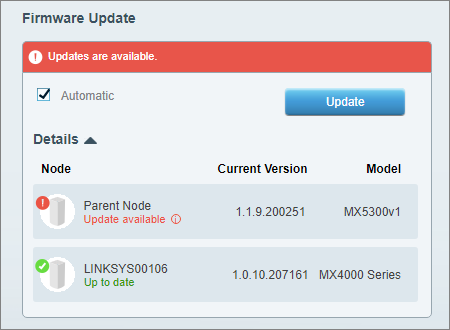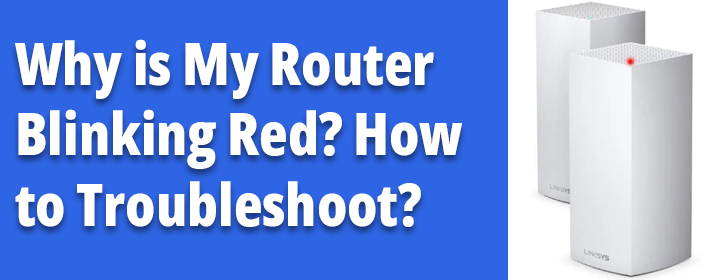
Why is My Router Blinking Red? How to Troubleshoot?
The red light on a WiFi router might be appealing but it might have forced you to think “why is my router blinking red”. Isn’t it? The reason being it halts the internet access in 75% cases. Since you are on this post, we will try to pull you out of this mess. Here, you will learn the reasons due to which the LED light on a WiFi router turns red and also the solutions to change its color. Keep reading.
The troubleshooting techniques that we are about to reveal here are written with respect to a Linksys Velop node. FYI, the primary node connects directly to the modem and hence acts as a router. However, other nodes become secondary nodes or child nodes. So, if we say the primary node, you are advised to give a shot at that troubleshooting technique for your WiFi router.
Why is My Router Blinking Red [Reasons]
The information we have jotted down below help you understand the reasons that are forcing your Velop node to flash the color red. Just to be honest, the red color on your Velop node is a sign that it has failed to connect to the internet. This means you are supposed to perform the first fix with respect to the internet connection.
On precise observation of the working of a Linksys Velop mesh system, you will understand that the modem serves as an internet source for the primary node and hence the connection between both devices has a major role to play. Perhaps, you created a weak connection and are now wondering “why is my router blinking red”.Instead of thinking, take the action of getting the Ethernet cable connecting your Linksys Velop node (primary) and the main modem replaced. This tip must be followed strictly in case the LAN cable is in the worst condition. You also need to take care of the fact that the Ethernet cable is joined to the LAN port of your modem and WAN port of your node. Is the light on the top of your Linksys node still blinking red? If yes, gaining insights into the troubleshooting tips given in the next section is recommended.
Is the Linksys Child Node Blinking Red?
So, it wasn’t the primary Linksys node that was blinking red? Don’t worry! As the secondary nodes are connected wirelessly to the primary node, you are suggested to bring them a little closer to the primary one. This will provide them an ease of communication. Hence, there are high chances that the node will not blink red.
Why is My Router Blinking Red [Solutions]
1. Verify the Power Supply
If the power supply to your Linksys node is not stable, then forget about fixing the red light issue with it. 90% of issues in the technical realm arise due to an improper power supply to the networking device. So, if your Velop device is getting an unstable supply of power, you are required to stabilize it. It is possible only if you connect your WiFi node to a non-damaged power socket. And yes, this point is equally applicable for all nodes present in the Linksys mesh WiFi system.
2. Update the Firmware
Sometimes, due to an outdated version of the device’s firmware, mess arises. You getting the red light on your mesh WiFi node is an outcome of the same reason. Therefore, you are suggested to launch the Linksys app right away and upgrade the firmware of the node that is blinking red. You are advised to let the firmware update process get completed undisturbed. In case, you want to access the web portal of your Linksys Velop for the firmware update process, you should use the linksyssmartwifi.com routerlogin URL. However, you must proceed using the IP address of your router if you own one from a different brand.
3. Restart the Node
Restarting is another hack that can help you get this problem fixed. Perhaps, this is much needed because your router is overworking. Restarting the router will provide it some rest. Now, all you have to do is unplug your WiFi router or Linksys node from its respective outlet and disconnect it from the modem. Once done, you must wait for fifteen minutes. Lastly, you can power up the node and verify if the red light is still blinking. If not, then you have successfully troubleshot the issue.
In the End
Our guide providing the relevant answer to the question – why is my router blinking red, ends here. We hope that after you are done following the hacks mentioned above, you will be able to get the issue resolved and your router will not blink red anymore. Hundred to one shots, if it does, you are suggested to perform a factory default reset of all the nodes present in the home network and set them up once again. The same point is applicable to the WiFi router product you own.