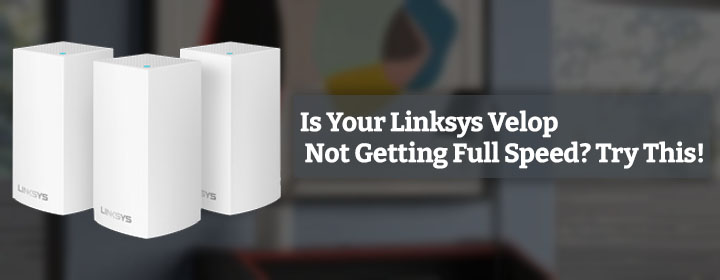
Is Your Linksys Velop Not Getting Full Speed? Try This!
Mesh WiFi systems are known for offering impeccable internet speeds. But, things can be disgusting when they do not provide the user with the facility they are popular for. In this blog, we will try to address the same problem but from the point of view of a Linksys Velop user. For your information, Linksys Velop is an outstanding mesh system that delivers groundbreaking WiFi speeds throughout the establishment. When such a networking system denies working efficiently, it can be disappointing. So, read on and find out the solutions to fix the Linksys Velop not getting full speed issue.
Do You Know What Impacts Linksys Velop Speed?
Before you start following what to do to improve the WiFi speeds delivered by a Linksys Velop, you should know about the parameters that decide how efficiently the network will perform. Here is the list of parameters with their brief discussion about the relation with the Linksys Velop speed:
- Placement of Nodes: The placement of every networking device present in the house needs to be optimal. This point applies to modem, routers, and Linksys Velop nodes. If you are struggling with the Linksys Velop not getting full speed issue, then there are high chances that something is wrong with the location of the nodes.
- Firmware Version: The firmware consists of the instructions that decide the functions to be carried out with the help of Velop nodes. With time, these instructions are altered by the company so that the device can be provided with new features and the latest technologies with the installation of a new firmware version (altered instructions).
- Cable Connection: When it comes to the cable connection between the primary node and the internet modem, it plays a pivotal role. This is because the latter serves as an internet source for the former which then transmits signals to child nodes to offer better connectivity throughout the house.
So, these were the parameters that decide the status of the outputs delivered by Linksys Velop nodes. Apart from this, the Velop might fail to perform up to its full extent if its network is packed with heavy incoming traffic. In this case, it becomes nearly impossible for the device to execute too many instructions at the same time. Therefore, you should connect only those devices that actually require internet access all the time. Also, take care of WiFi bandits and block them.
Solved: Linksys Velop Not Getting Full Speed
This section will shed light on the tips to follow if your Linksys Velop is unable to get the full speed. Implementing some of them might require you to access the Velop login URL. To your knowledge, the login URL for the general series of Linksys routers is myrouter.local whereas Velops can be accessed through linksyssmartwifi.com. Therefore, you are required to proceed with the second one. But, for now, follow the tips given below to fix the issue:
- Place the Nodes Properly: None of your Linksys Velop nodes is supposed to be placed in a corner or near a thick concrete wall. Apart from this, ensure that you have not placed any node near devices emitting electromagnetic frequencies, objects containing a large amount of water, or reflexive surfaces.
- Update the Firmware: Visit linksyssmartwifi.com on an upgraded internet browser and log in to the Velop router (the primary or parent node). Once done, check if a new version of firmware is available. If yes, then install it as soon as possible. Moreover, ensure that other nodes are also flaunting the updated firmware version.
- Strengthen the Cable Connection: Have a thorough look at the Ethernet cable connection established between the Velop parent node and the modem. Is it loose? If yes, then make the connection finger-tight. But, be very sure that the cable in use is not damaged. And yes, the connection should be made through the correct ports of the devices.
Summing Up
With that, our discussion aimed to address the Linksys Velop not giving full speed issue comes to an end. Here, you learned about the factors that impact the performance of your Velop system. We also shed light on the techniques that can be implemented to fix the issue in the discussion.
Now, it is hoped that you will be able to make the most out of your Velop mesh system after following these tips. Just in case you still fail, consider resetting all the nodes and setting them up again. But, be sure to set up the primary node as the secondary one and vice-versa.

