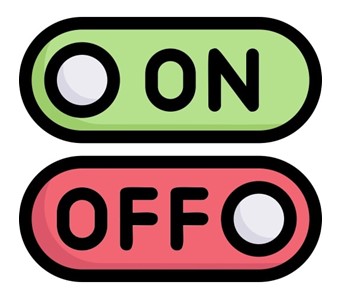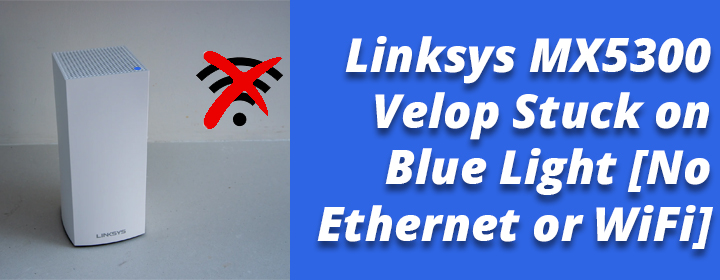
Linksys MX5300 Velop Stuck on Blue Light [No Ethernet or WiFi]
My Linksys MX5300 Velop node has entered the permanent state of blue light and I have no idea what’s wrong with it. I can’t even access the internet because the Ethernet as well as the WiFi is not working. What should I do so that I can communicate with this node? Any idea? – A Linksys Velop user.
Before we start discussing what might have happened with this particular user and facilitate you with the hacks that can help you resolve a similar kind of problem with your Linksys Velop, let’s find out when does the Velop node flashes the color blue.
Note: The LED light on the MX series is generally located on the top whereas on the MR series of routers, you will find this light on the front.
Linksys MR5300 Router: Blue Light Various States
| Light Status | Description |
|---|---|
| Blinking Blue | The node is booting up. WPS pairing is being done. |
| Solid Blue | You are connected to the internet and everything is good. |
Does the solid blue light on the Linksys Velop node mean that all is OK? Well, it does not seem so with respect to the situation we’ve discussed above. Then, what might have caused the Linksys MX5300 Velop mesh unit to stick on the solid blue and provide you with no internet connection? Let’s try to find out.
Linksys MX5300 Velop Blue Light No Internet [Reasons]
Since the appearance of the blue light on the Velop node is quite confusing in this case, we will try the hit and trial method to get rid of the issue. But, first of all, let’s discuss the potential causes due to which you are getting no internet connection on your devices neither via Ethernet nor through WiFi.
Poor Placement of the Node
There is a high possibility that the node on which you are seeing the blue light is placed improperly. By that we mean to say that you have placed your MX5300 Velop node in an area where it is unable to receive or transmit signals properly.
Damaged Ethernet Cable
Well, if you are getting no internet connection on your devices connected via an Ethernet cable, there are high chances that the cable used by you is damaged/fragmented. You can’t expect a damaged cable to provide you with an internet connection. There are also chances that the connections made by you are loose.
So, these were the topmost reasons that force your Linksys MX5300 Velop router to get stuck on a blue light and provide you no internet access. Now, we are heading towards the troubleshooting section. But, before following the hacks, we want you to try your hands on rebooting. Rebooting will help your Velop node regain its performance. It is advised that you restart the entire Velop system so that the probability of the issue getting fixed increases. Also, it will help you carry out the troubleshooting process in an easy way.
Solutions: Linksys MX5300 Blue Light No Internet
Place the Node Properly
You are suggested to place your node properly. If it is the child node that is stuck on blue light, you should bring it closer to the parent node. However, no matter whether child or parent, the node flashing the blue light with no internet connection is supposed to be present in an area where it experiences no signal interference. Also, make sure that you are using client devices within the range of the node flashing blue.
Replace the Ethernet Cable
On the off-chance, the cable connecting your wired clients and the Linksys MX5300 Velop node is found damaged, you should get it replaced with a new one immediately. In addition to this, be very sure about making the finger-tight connection and utilizing the correct ports of your devices for the connection process.
Tried both the aforementioned techniques still Linksys MX5300 stuck on blue light and offering no internet? Well, you are left with the option of performing a factory default reset of your Velop nodes and setting it up once again using the default Linksys router login details in this case. Wondering about the instructions to reset MX5300 Velop? Read the next section.
Resetting the Linksys MX5300 Mesh System
Before starting the Linksys reset process you are suggested to disconnect all the devices sharing a wired or wireless connection with the Velop mesh system. Once done, start following the below-mentioned steps:
- Ensure that your Velop node is getting a proper power supply.
- Find the button labeled Reset.
- Press the button carefully and hold it for 15 seconds.
- The Linksys MX5300 node is reset.
Note: You are suggested to reset all the nodes present in your home network no matter whether parent or child.
The Verdict
After resetting the Velop mesh node, reconfigure it. We suggest you set up the primary one as secondary and vice-versa. Keep the above-mentioned points in mind during the installation process and trust us, Linksys MX5300 Velop will no longer stick on blue light and will provide you with a sound internet connection.