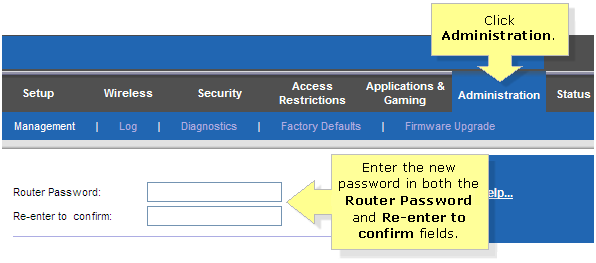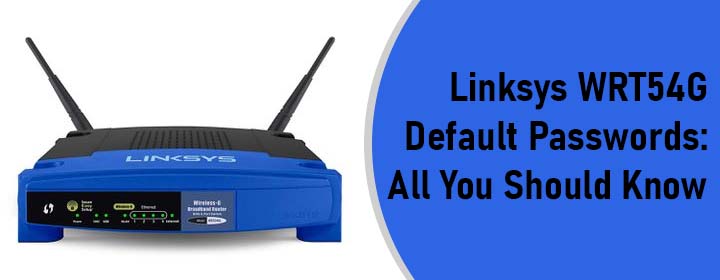
Linksys WRT54G Default Passwords: All You Should Know
Linksys offers the best range of WiFi routers to fulfill the internet requirements of various users. WRT54G is one of them. Using Linksys WRT54G default passwords, users can configure their WiFi routers. By default, the password value is admin and that too in lowercase. But, there are times when this value fails to work after the setup process. What should be the possible reason behind this? We’ll discuss that in this very piece of writing. Apart from this, we will also shed light on the importance of changing the default value of the password along with the steps to go about the process. This guide holds too much for you. So, read on.
What are Linksys WRT54G Default Passwords?
It has already been told that the Linksys WRT54G router has the default password value “admin”. This value must be entered in lowercase as it is case-sensitive. Swapping of letters is not allowed plus be sure that you are not entering the password into the incorrect field. Just in case the value “admin” fails to work for you, you are advised to have a look at the label of your WRT54G router.
On the off-chance the router’s label also fails to help you out, you are advised to take the help of the user manual that came with the product.
Linksys WRT54G Default Passwords Not Working?
In the very beginning of the post, we said that the default password of the router might deny working after the setup process. The main reason behind this problem is that you might have changed the default Linksys router login password during the setup process as the wizard demands the user to do that. Therefore, we suggest you recall the password value you set during the setup and use it to proceed further with the WRT54G router management process.
But, what if the password was not changed and the router is still refusing to take the default value? In that case, you are suggested to ensure the following:
- You are not entering the router’s WiFi network key in the admin password field of the Linksys router admin portal.
- Your computer is sharing the WiFi connection with the network of your WRT54G router. It should not be connected to a random WiFi network.
- The Caps Lock key on your keyboard is off.
- You are not making use of a cached version of the web browser.
- The internet services are stable.
- There’s no antivirus software active on your computer or laptop being used for accessing the web-based management panel of the WiFi router.
After you take care of the things mentioned above, you will find that the default Linksys WRT54G router password has started working. In case, it doesn’t you should not wait to perform a factory default reset of the router. It will take your router to its default settings i.e. the factory set values. It will also provide you with the opportunity to set up the WiFi router once again. The task can be accomplished by pressing and holding the Reset button on the router for 15 seconds.
How to Change Linksys WRT54G Password?
Now that you have reset the router and have set it up once again using the designated web address of the Linksys WiFi router app, it is suggested that you change the default Linksys WRT54G password. Here’s how you can go about the process:
- Using a computer connected to the WiFi network of your WRT54G router, visit linksyssmartwifi.com.
- When asked for login details, use the default password “admin”.
- Click Log In to reach the Linksys router setup wizard.
- Move to the Administration field.
- Locate the Change Password option and enter the password value you want your router to have.
- You might also be asked to input the old password value.
- So, enter the required values and save the changes.
- The new password of your Linksys WRT54G router will now take effect.
Note: Remember to create a strong admin password. The password can be a combination of letters, symbols, or digits. However, you must avoid creating a password that matches your personal info as it would be easy to guess for a hacker.
The Final Words
That’s all about the Linksys WRT54G default passwords. We hope that you have gained enough knowledge about the login password of your router. You also got to know how to change the default password value so that no unauthorized user can have access to your Linksys router settings.
Know that as soon as the password of your Linksys router gets changed, the default one will no longer be effective. Hence, for the future logins, you should consider using the updated login password of the router. If you want your home network to stay prevented from potential threats, you are advised to change the password every 3 months.