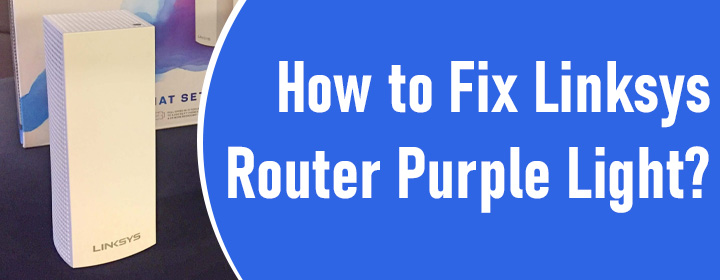
How to Fix Linksys Router Purple Light?
A Linksys mesh unit is made up of various WiFi units called nodes. One of these nodes is hardwired to the modem and is hence called the router. Generally, you can connect any node to the modem with the help of an Ethernet cable and it will start acting as a router. The light on MR series routers is located at front whereas you will find the same on the top of the routers/mesh units that belong to WHW and MX series. This LED light flashes various colors on different occasions. One of the colors is purple which means that router is ready for setup. However, if you see Linksys router purple light for a longer period, it depicts the emergence of an issue that needs to be addressed immediately. How? Let us find out.
When Does Linksys Router Purple Light Show Up?
The Linksys WiFi router’s LED light either turns solid purple or blink purple. The first case suggests readiness of your router for the setup process whereas the second case corresponds to the situation where router setup is in progress.
As we said earlier that if the any of these conditions stay for a longer period, you need to look into the matter. Walk through the next section to learn how you can get this problem resolved.
How to Get Linksys Router Purple Light Fixed?
Set Up the Router First
If you are seeing the solid purple light on your Velop router, we recommend you start installing the router without further ado. You can get the process completed through the linksyssmartwifi login URL. And, let’s not forget that Linksys app can also help you do the same. So, connect your client device (mobile or laptop) to the Linksys router network and follow the instructions that show up on the Linksys setup wizard or the dashboard of the mobile app.
Turn On Bluetooth of Your Mobile Phone
This is to inform you that if you turn on the Bluetooth of your mobile phone during the setup via app, it will become easy for the app to discover the router. Hence, you will be able to install your WiFi mesh router without any hassle.
Ensure Stable Power Supply
Are you sure that the node that you have decided to use as a router is connected to a working wall outlet? We doubt that! Therefore, consider having a look at the power outlet of the primary node a.k.a. the router. In case what we have assumed turns out to be true, it is recommended that you connect the router to a working power socket. A damaged socket will result in an interrupted power supply thereby causing random boot ups of your Linksys mesh unit. In that case, the Linksys router purple light is most likely to trouble you.
Bring Your Phone Closer to the Router
There are chances that the phone you are using to install the Linksys mesh system is out of the range of the primary node (router). In that scenario, it becomes difficult for the Linksys app to discover your mesh system and hence the setup process is most likely to get halted. Thus, all you have to do is come a little closer to the Linksys router. After that, observe the light on your Linksys Velop unit. If it is still purple, follow the next hack.
Restart the Router
Sometimes, a glitch can also result in the problem you are facing with the router. Thus, you need to get rid of it as soon as possible. Rebooting is one of the oldest techniques that work well when it comes to fight technical bugs and errors. So, without wasting a lot of your time, unplug your router from its respective power outlet and wait for 10-15 minutes. Once done, you are suggested to connect the main node (router) back to the outlet. Start the Velop setup using Linksys router login details once again. Let’s hope that the purple light on your router will get fixed.
Update the Linksys App
There are high chances that the app version being used for completing Linksys Velop setup is working on its outdated version due to which you aren’t able to proceed further which is causing the Linksys router purple light. Hence, you are suggested to update the app version. Also, if the setup process is being executed via a web browser, install the browser’s latest version.
In the End
Through this post, we discussed various tips that can help you fix the Linksys router purple light effectively. We are expecting that after taking a tour of the aforementioned techniques and implementing them carefully, you will be able to get the purple light fixed and complete the router setup.
Just in case, things are still not in your favor, you should perform a factory default reset on the Velop router and start the setup process from scratch.


