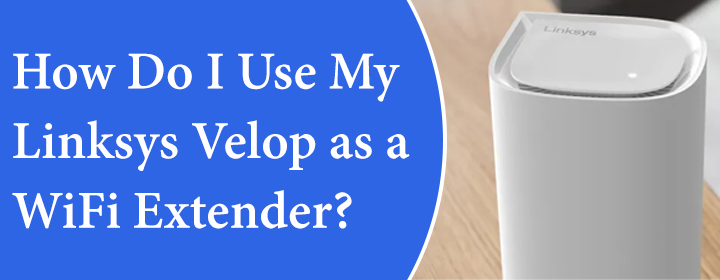
How Do I Use My Linksys Velop as a WiFi Extender?
Linksys Velop is a mesh WiFi kit that has 2 or more than 2 WiFi units. These units when set up, creates a unified network allowing a user to connect to internet even in the dead zones of the house. Apart from Velops, Linksys manufactures extenders to improve the router’s WiFi range. But, some users consider using Linksys Velop as a WiFi extender. If you are that user, refer to the information provided in this post. But, first of all, let’s find out whether it is possible or not.
Can You Use Linksys Velop as WiFi Extender?
Yes, a Velop can be used as a range extender. However, when you choose to do that, only one band of the gateway will be repeated or extended. Therefore, you must select in advance the band that you will use for the setup. Apart from this, only one SSID of your Velop will get extended. Furthermore, if your gateway supports single-band frequency, Velop will extend that only irrespective of the fact that it is dual-band. These features will be accessible if you complete Linksys Velop setup as a WiFi extender.
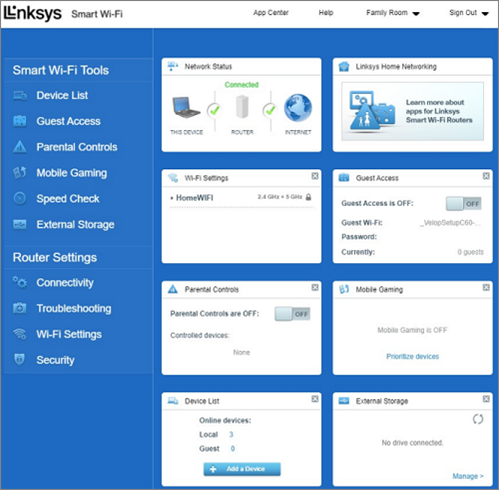
- Connectivity
- Troubleshooting
- Wireless
How to Use Linksys Velop as a WiFi Extender?
Now that you have understood the basics of using a Linksys Velop as a range extender, you can follow the steps mentioned below to complete the setup. Before starting, we recommend you take note of wireless settings of the host device or the gateway to which you will connect the Linksys Velop primary node.
- Ensure that your Linksys Velop is plugged in and that it is properly connected to the host gateway.
- Now, you need to open a web browser on a computer that is connected to your Velop network.
- Into the address bar, type the Velop IP and press Enter.
- A login page or the “Access Velop” window will appear on your computer screen.
- Here, type in the admin password of your Velop.
- By default, the password is admin. If you changed the password during the Velop setup, we recommend you using that password.
- After logging it, go to Connectivity.
- Select Internet Settings.
- Click the Edit button and choose Wireless Repeater.
- You should now enter the SSID or network name of the main access point.
- Now, choose the frequency band and select the Security mode.
- Click the Save Settings option and confirm the same.
The Velop is not working as an extender. This is to inform you that the IP of your Velop will get changed after that and you should know its value. For this, go to the DHCP table of your main gateway and note down the IP. This IP will be used to access the settings of your Velop. We recommend you choose the same SSID and WiFi settings as router for your Velop. Only, then you can use Linksys Velop as a WiFi extender.
To Sum Up
We are now wrapping up the post that explained how you can use Linksys Velop as a WiFi extender. Hopefully, you found the instructions given here clear and precise and will be able to set up the device in a hassle-free way.

