
Can’t Access 192.168.1.1 IP to Log in to Linksys Router?
In case you are having trouble logging in to your Linksys router using the IP then this post is what you should read right now. Here we have covered the best fixes to help you eliminate the problem so that you can access the Linksys router login page. Thus, if you can’t access 192.168.1.1, do not skip any point and keep reading further.
What to Do If You Can’t Access 192.168.1.1?
If the IP is not working then before you try anything else, check these basic troubleshooting steps first:
- See that the Linksys router is properly connected to the internet modem. Use another LAN cable to fix the connection.
- It is to be confirmed that the router as well as the modem are fully booted up and the power supply is adequate.
- Refrain from making any typing mistakes while inserting the IP.
- Use only the address field of the browser and not the search bar.
- Update the internet browser and clean the cache before you try logging in.
- Reboot the Linksys router by powering it off and on after a gap of 2 minutes and then try to log in.
If none of the above given solutions helped you, then we suggest you try the advanced troubleshooting fixes.
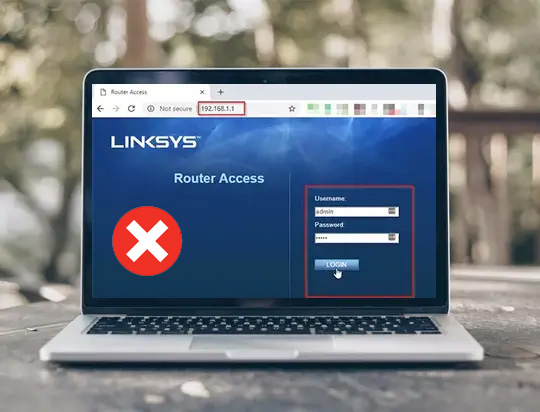
192.168.1.1 is the default IP address that helps you reach the settings of the Linksys router. You can access the IP address only within the local network. That means the device on which you are trying to log in must be connected to the Linksys router’s network. Hence this is the first point that you should check.
1. Check the Network That You Are Connected to
On your laptop or computer, go to the WiFi option and see the network name that it is connected to. Is it the Linksys router’s SSID or network name? If not then disconnect from this network and select the right SSID. Once connected to the router’s WiFi, you should try accessing 192.168.1.1 to go to the login page of the Linksys router.
2. Use the URL to Log in
You have the option of logging in to your Linksys router using the URL as well. If you can’t access 192.168.1.1, then we suggest you log in using the login URL.
Local Access:
To locally access the Linksys router login page use myrouter.local.
Remote Access:
To remotely access the login page, use linksyssmartwifi.com.
In case you find it hard to log in to your router even using the URL, then try the next hack.
Make a LAN Connection
WiFi connections are often unstable due to many factors. Signal interference, obstructions in the signals, and incorrect placement of the router can result in poor signal transmission. In such a case a wired connection comes to the rescue. We now want you to connect your PC to the router’s network with the help of a LAN cable. Make a secure connection to join the router’s network and then use IP to access the login page of the router.
Check IP Address
If the IP can’t be accessed even now then this means the IP is changed. You can check the IP address assigned to your router using your computer. Do this while the LAN cable stays connected:
- Open the command prompt.
- Type ipconfig.
- Hit Enter.
- The IP displayed next to the Default Gateway is what you need.
Note down the IP address and use it to log in to your Linksys router.
The End Note
If you can’t access 192.168.1.1, then using the fixes discussed in this post will help you out. We expect that you are able to log in to your Linksys router now without any trouble. You can now make the required changes to your router’s settings.

