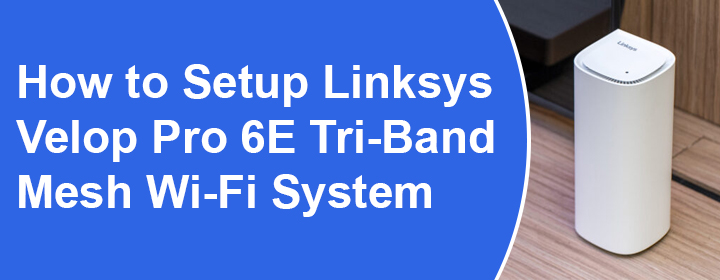
How to Setup Linksys Velop Pro 6E Tri-Band Mesh Wi-Fi System
Linksys Velops are known for improving the WiFi range of the existing range. Apart from this, users can connect too many WiFi devices to the network after installing the Velop mesh system in their houses. In this blog, we will help you understand how to set up Linksys Velop Pro 6E Tri-Band Mesh Wi-Fi System. Read on.
Steps to Install Linksys Velop Pro 6E Tri-Band Mesh Wi-Fi System
The following steps will help you learn the process of installing the mesh WiFi system in the house. Before that, we want you to install the latest version of the Linksys Velop app on the mobile phone. It is available on the respective app stores of all Android and iOS devices. After setting up the system via the app, you can use myrouter.local to manage the home network settings. Once done, give a shot at these steps for configuring the WiFi network.
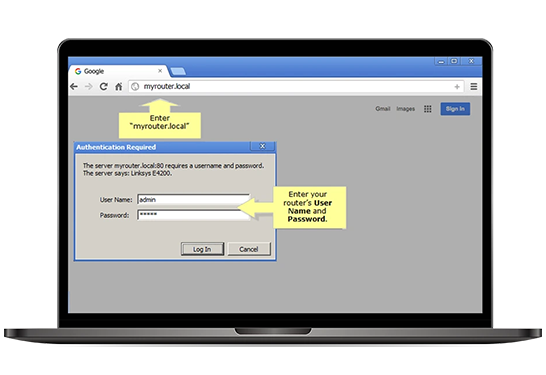
Note: The unit that connects to the modem or ONT directly will act as a router. You can also call it a Parent node or the main node. However, other nodes are called child nodes or secondary nodes.
- Place the Velop mesh unit in the same room where you’ve kept your modem.
- Restart the modem.
- Just in case, your modem uses a backup battery, remove it and put it back after a few minutes.
- Before your modem restarts, consider creating an Ethernet cable connection between the modem and any of the node. This node will become the parent node.
- Switch on the parent node.
- Now, connect your mobile phone to the WiFi network of your Linksys Velop Pro 6E Tri-Band Mesh Wi-Fi System.
- The WiFi password is given on the product label along with the SSID.
- Launch the Linksys application.
- Tap Set Up a New WiFi network.
- If prompted, turn on the Bluetooth.
- The app will now detect the parent node and ask you whether it is blinking purple.
- If it is, then proceed by tapping Next.
- You need to now follow the prompts appearing on the screen to complete the further setup process.
- Add other nodes to the mesh system.
- The setup will be completed.
In this manner, you can set up the Linksys Velop Pro 6E Tri-Band Mesh Wi-Fi System. Know that the nodes need to be relocated as soon as the installation process is completed. However, the nodes are supposed to be present in each other range so that they can communicate effortlessly.
Solutions: Can’t Set up Linksys Velop Pro 6E Tri-Band Mesh Wi-Fi System
A lot of users face problems while setting up the mesh system. In that case, following the given tips can help you address setup-related issues:
- Ensure that the router i.e. the main node is connected to the modem with the help of a non-damaged Ethernet cable.
- All the nodes should be connected to well working power outlets. Also, their power cords must be non-damaged.
- The Linksys app version used for Linksys Velop setup must be updated. Using outdated version is a prominent reason due to which you can’t set up the Velop.
Sum Up
The setup process of the Linksys Velop Pro 6E Tri-Band Mesh Wi-Fi System ends here. Hopefully, you will be able to configure the system effortlessly. Just in case, you still fail, perform a factory default reset of all the nodes and set the system again. You can use the parent node as child node and vice versa.

