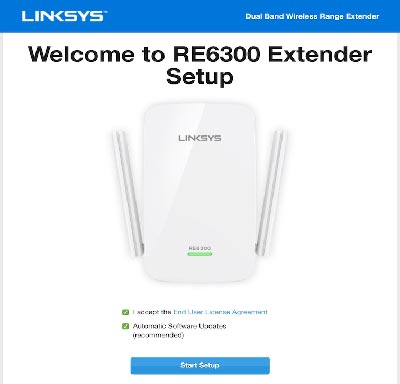Linksys RE6300 Setup in Extender Mode: Easy Steps
Extend the existing network coverage with Linksys RE6300 setup in your home. Here we have highlighted easy-to-execute steps to set up and configure your Linksys RE6300 in Extender Mode. Read and execute the instructions as described to carry out the initial installation of your Linksys Wireless extender.
Steps for Linksys RE6300 Setup
Note down the existing WiFi details like WiFi name and password as you’ll require them during the setup process.Also,make certain that you have a reliable internet connection so as to avoid getting any obstructions during the Linksys extender setup. Let us now help you with how to connect Linksys WiFi extender to router to complete its setup.
- Having your extender placed in the range of the root router is important.
- Now, plug in your extender and toggle its Power button to supply power to it.
- Let the light on it blink in orange color which is an indication that it is ready for setup.
- Using the default SSID, connect to the extender’s WiFi. The default SSID will look like Linksys Extender Setup-xxx. Note that the xxx represents the last three characters of the RE6300 extender’s MAC address. Find the details on it label.
- An alternative way to join the extender’s network is to use an Ethernet cable.
- Upon connecting to the network, run an internet browser that’s updated and supported.
- Insert 192.168.1.1, the extender’s default IP address or type extender.linksys.com, the default URL for Linksys extender.
- When the Enter key is pressed, you will be navigated to the Setup page.
- Select Start Setup. The option As a wireless range extender should be selected by default. Click Next.
- It will search for the available networks. Select the WiFi network that you want to extend.
- Insert the WiFi password. Click Next.
- Now configure RE6300 WiFi settings. Add SSID and password for both network bands. You also have the option to let the default values remain as they are.
- Use the Spot Finder to select the ideal location for the Linksys wireless extender.
- Secure your Linksys RE6300 by assigning an admin password for it. Add a password hint that will help you recover the password if forgotten.
- You can now register the extender or choose to skip it for now. To register, enter your email address.
You have completed Linksys RE6300 setup in Extender mode. You can now use Linksys extender login details to access its settings to configure them further.
Final Thoughts
Here we conclude our informative post on Linksys RE6300 setup.We hope that you have found the instructions discussed in this post very easy. All you should do now is to apply the steps and complete the setup so that you can begin enjoying an uninterrupted extended network.