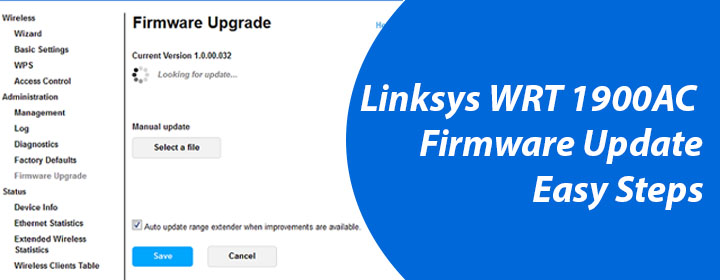
Linksys WRT 1900AC Firmware Update – Easy Steps
Are you looking for the instructions to update the firmware of your Linksys WRT 1900AC router? If yes, then you have reached the correct post. Here, we have mentioned easy-to-execute instructions to complete the Linksys WRT 1900AC firmware update process. But, before you start the process, we would like to discuss a few benefits of equipping the router with the latest firmware version.
Advantages of Linksys WRT 1900AC Firmware Update
Mentioned below are the advantages of updating the firmware of the router on a regular basis:
1.Latest Features: Updating the firmware of your WRT 1900AC router regularly will add some new features that improve its performance.
2.Improves Security: The security of your WiFi router will also be enhanced if you equip it with the latest firmware version.
3.Less Time of Execution: The time of execution of instructions provided to your WiFi router will be decreased.
Apart from the aforementioned benefits, updating the router’s firmware will fix bugs and errors that you might encounter while using it. Now, without any delay, let’s move ahead and shed light on the instructions to upgrade the WiFi router by accessing the smart setup wizard.
Steps for Linksys WRT 1900AC Firmware Update
The steps to update the WRT 1900AC firmware are mentioned below:
Step 1: Download the Firmware File
- Firstly, open an internet browser on a computer connected to the WRT 1900AC router.
- Your computer can be either hardwired to the router or you can go with a WiFi connection.
- Once done, search for the latest firmware file of your Linksys AC1900 router.
- Download the file and save it on your computer.
Do Not Go with a Random Browser!
Although you can pick among Google Chrome, Apple Safari, Microsoft Edge, etc. you are not supposed to proceed using an outdated version of the browser. You should always check the browser version before starting the Linksys WRT 1900AC firmware update process. Apart from being updated, the web browser needs to be free of cache and cookies.
Step 2: Access the Linksys Router Web GUI
- Now, open a new tab on the web browser you’ve opened and type linksyssmartwifi.com.
- The address is supposed to be entered in the web address field.
- As soon as the Linksys router login window shows up, input the password you’ve assigned to the router.
- You are supposed to enter “admin” if the password was never customized by you.
- Click the Access Router option.
Step 3: Upload the Firmware File
- The router’s web-based setup dashboard will show up.
- Click the Connectivity option and navigate to the Firmware Update section.
- The Firmware Update option is available under the Basic tab.
- Select the Choose File button.
- Find the Linksys WRT 1900AC firmware file and click the Open option.
- Click Start.
- Select the Yes button on the Update Firmware pop-up box.
The firmware update of your WiFi router 1900AC will get initiated and now all you have to do is wait until the firmware of the router does not get updated. Lastly, you will see the Router Reboot screen where you have to select the OK option. Your router will restart and the process might eat up your few minutes.
Disabling Auto Firmware Updates on Linksys WRT 1900AC
If your router model supports the auto-firmware update, then it will automatically install the latest firmware. In case you want to prevent your router from getting automatic updates, you need to turn OFF automatic firmware updates. Thus, access the dashboard of the router in the same way you did to update the firmware. After that, click Connectivity > Firmware Update > Uncheck the box beside Automatic. Finally, select OK.
The Final Thoughts
The process of Linksys WRT 1900AC firmware update allows you to add the latest features on the router that its contemporaries possess. Apart from this, you also bypass the need to invest in a new device every month just to gain access to the latest features. A firmware update on the router will do the job for you.
Now, we hope that you will be able to update the firmware of your Linksys smart WiFi router easily. However, if the process fails, you need to check the firmware file you uploaded. It must belong to the WiFi router model you own i.e. Linksys WRT 1900AC. Besides, make sure that corresponds to the latest firmware version rolled out for your router.

